SMS Text Alerts / Mobile Phone Alerts
Intended Use
The Schools of McKeel Academy utilize a text alert system as an additional layer of communication. These alerts are restricted for use in the event of severe weather alerts impacting school arrival/dismissal or school safety events in the case of heightened security or school lockdown. Text alerts will not be executed for non-emergency school communications. Text messages are sent from +1 (863) 617-7186, you may wish to add this number as a contact in your phone.
Opting in for Text Alerts
The primary enrolling parent/guardian indicates which of their student's contacts should receive text alerts while completing the Student Information Forms on McKeel Online Office on Step 3, Phone Dialing/Text Messages and Parent/Guardian Website Accounts, as shown below. The primary enrolling parent can request an access code from their school to be able to go on and opt additional contacts into this system.
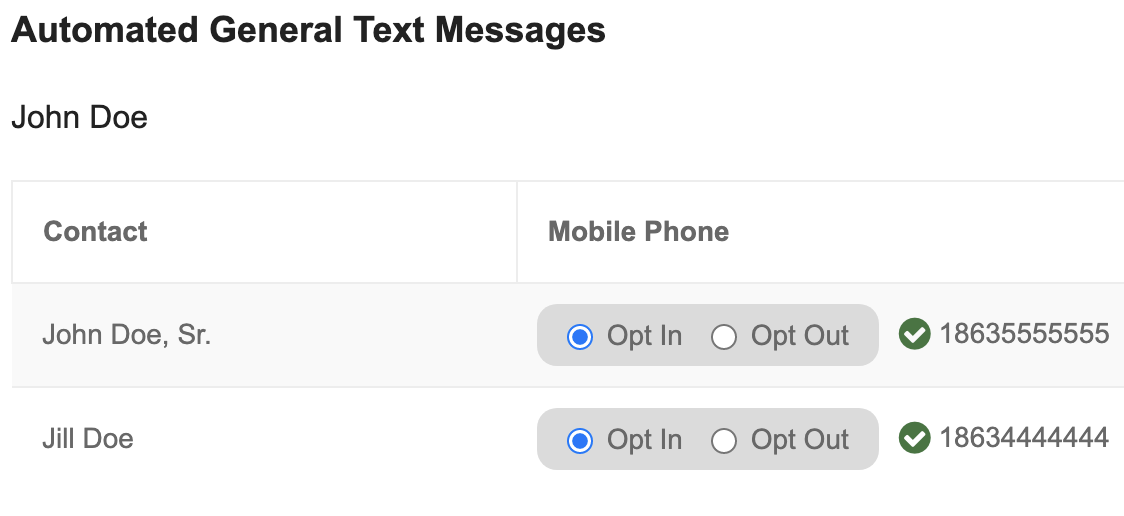
Opting out of Text Alerts
You can stop text messages from being sent to your phone by responding to an alert with STOP or by sending STOP to +1 (863) 617-7186. The primary enrolling parent/guardian can also opt a phone out through McKeel Online Office by following the instructions in the opt-in section above. However, if a number has opted-out by sending STOP, they will not receive any additional text alerts regardless of what has been selected in McKeel Online Office. To resume receiving text alerts in this case, send START to +1 (863) 617-7186.

